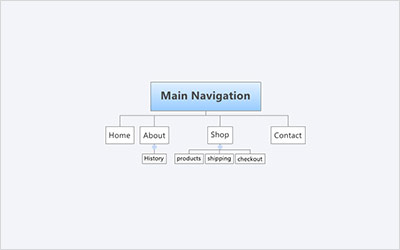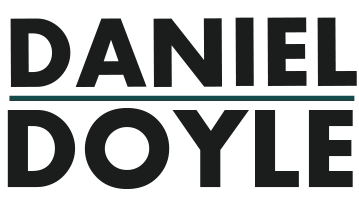You have a web project coming up and you’ve hired your web design/developer. Now you have to start getting your content to have entered. What happens next can either speed up your website’s progress or slow it down. As with many things, organization is the key!
Here are some tips that will help you (and your developers) work efficiently.
1. DO NOT send your content over piece-meal
Its tempting to just fire an email every time you find a piece of content that you want on the website, but look at your own inbox. Can you find everything easily? Email is a great communication tool, but not for sending vast amounts of content. Sending your content a piece at a time means someone on the other end has to take the time to sort and organize your content for you – and you are paying them for that time. Each moment they spend trying to sort through what you send they are not spending it completing the website.
If you have to send your content over in pieces (which is often the case) make sure it is in reasonable chunks, organized and labelled.
2. Think digital
I hate to be mean, but you are having a website built – its digital and all your content should be provided in kind. All your text should be in a digital document where the text can be copied and pasted. DO NOT send your text as an image. If it can’t be copied, then someone will have to re-type it, increasing the hours you are paying for and increasing the potential for mistakes to creep into your content.
3. Use folders
One of the great things about computers is that you can create multiple folders and they don’t take up and extra physical space, and its quick to do. How many and what kind of folders depends on your project, but one suggestion is to follow the structure of your website or navigation system. Don’t know what the structure is? Ask your web developers. They should be able to provide that. My recommendation is one folder per section. If you have a menu like ‘About’ that contains sub-pages, than label your folder ‘About Section’ and each subsequent page could be a separate document for your content.
4. Only send finalized content
Make sure you have reviewed all your content. That means spell checking, proofing for accuracy and making sure you still want it on your website. You know your business better than your web developers, so make sure you have read it before sending it. Sending constant revisions can cause mix-ups and delay the project.
5. Ask
If you are not sure, ask your web developer how they want content delivered. They will have done enough projects to guide you in the best way or organizing and delivering assets. They might even help you track and organize it.