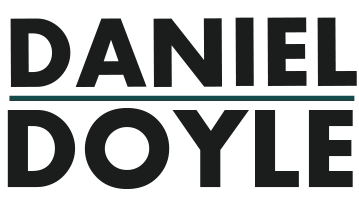Images are an important part of your web project. Make sure to share them with your designer and developers in the most efficient way possible to keep your project ticking along.
As I’m sure your aware, the internet is a very visual place. Having images is essential, and having quality images is very important. Users decide on the trustworthiness and legitimacy of your website partially based on how your images look. Are they professional? Are they engaging? Do they look too staged?
If you can afford to have professional images done, then by all means do it! High quality, professional images make your website look so much better. If you can’t, take the best images that you can, and use stock images to fill in the gaps.
Don’t use stock images for everything, if they don’t accurately represent your organization. For example, using amazing stock images from a 5 star hotel for a small, country bed and breakfast will not help your case. Internet users don’t like to be deceived. But more on choosing image later….
When delivering images for your website, send me as many as possible to choose from.
Send the highest quality (resolution) and largest file size that you have. Images can be sized down but they can’t be sized up without blurring.
Resolution: dpi or dots per inch. For example, for most web only 72dpi is really needed, while your camera probably saves images at 300dpi. The higher the number, the more pixel dots per inch of ‘paper’ if the image were printed. Provide the highest quality you can.
File size: is the amount of space the file requires on the computer i.e. 200KB or 1 MB. Again, send the largest file sizes you can.
Image size in pixels ie. 250px x 130px.
File formats should be:
- .tiff
- .jpg, .jpeg
- .png
- .eps
- .psd
Do NOT send .gif unless you can’t yourself.
When sending logos
Please send logos in .png or .eps format. These are the most useful because they can be put on any background as they usually have transparent backgrounds (.eps is better than .png). Logos that end in the.jpg can be problematic as they come with a background colour. If I have to re-trace or re-create a logo, then it could take extra time, which will cost extra.
If you are sending logos of other businesses, please be aware of any brand standards they may have, and please pass that information along . Brand standards say things like the logo has to have this much space around it, can only be on this colour background, or must be at least such-and-such a size.