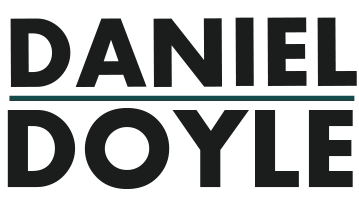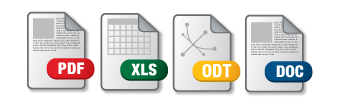About Your Text
When it comes to websites, content is king. You have a product, service or message you want to get out to the public, so you want your site to be found from search engines, and you want people to stay on your site until your objectives are met. Content is how you do this.
People will stay on your site longer, and search engines will rank you higher if people like what they see. Its that simple.
Keep in mind that writing for the web is not like writing for print – keep it simple. People look at your content via a web browser not a web reader – users scan the page for things that interest them and may read a bit further. If they scan and don’t see what they want, they’re gone.
But more on that in another post. This post is about how you get your content to me, so I can get it on the website. Following these simple steps will mean a faster and more efficient transition to your website.
Please provide all text in digital form.
Having to re-type text from a hard copy can result in errors and takes a lot of time. That extra time means extra cost.
Make sure you own the copyright
Please ensure that you own the copyright for or have permission to use any text delivered. The copyright of all images will remain with the original owner. Should permission of use require attribution, please send this information along with the file. Your content should be written by you, or if it is not, you should have permission to use it.
Please spell & grammar check
Your content should be finalized before it comes to me. I rely on spellcheck to catch my mistakes. Even though most content management systems offer a spell check feature, it can be easy to overlook errors when you have a lot of content to manage. It’s important to review your work carefully to ensure that your message is clear and effectively communicated. Changes can be made after the first past, but we shouldn’t be re-writing all content after it’s already been entered. We want to be as efficient as possible to save you time & money.
organize content by web page
If you’re not sure where something goes, then take a look at your site map. Before building commences, I will have provided a site map to you, based on our discussions. If you’re still not sure, then just let me know, and we’ll figure it out.
Please have your files organized and labelled.
Folders, folders, folders. I love folders. They keep things neat and tidy and are easy to look through – especially with images.
- Product A images 2011
- Staff Images 2010
- print quality ads jun 2012
- images
- documents
- files
Acceptable text formats are:
- .rtf, .txt,.csv
- Microsoft Word 6.0/95/97/2000/XP (.doc and .dot) – preferred
- Microsoft Excel 97/2000/XP (.xls, .xlw, and .xlt)
- OpenDocument formats (.odt, .ott, .oth, and .odm)
- WordPerfect Document (.wpd)
Do not send .pdf files unless you have to. If you want to link to documents, then pdf are fine. Keep in mind that if people are downloading content, then might not all have the same programs to open them, so a variety of file types might be needed. Also, if your content is on a downloadable document, Google and other search engines can’t see it, and it won’t help your search ranking.